What is SSL?
SSL (Secure Sockets Layer) is a protocol used to establish a secure and encrypted connection between a web server and a web browser. It ensures that any data transmitted between the server and the browser remains private and secure.
Common HTTPS Error
Subdomain SSL issue
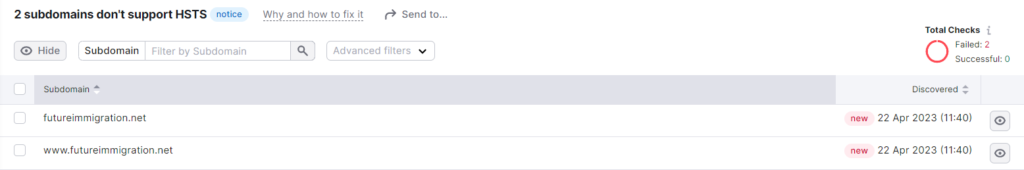

How to Fix it?
- Set the server up with HSTS
Basic Requirements:
- Serve a valid certificate.
- Redirect from HTTP to HTTPS on the same host, if you are listening on port 80.
- Serve all subdomains over HTTPS.
- In particular, you must support HTTPS for the
wwwsubdomain if a DNS record for that subdomain exists.
- In particular, you must support HTTPS for the
- Serve an HSTS header on the base domain for HTTPS requests:
- The
max-agemust be at least31536000seconds (1 year). - The
includeSubDomainsdirective must be specified. - The
preloaddirective must be specified. - If you are serving an additional redirect from your HTTPS site, that redirect must still have the HSTS header (rather than the page it redirects to).
- The
5. Edit .htaccess File with the request.
- Using SSH or the cPanel File Manager, navigate to the ~/public_html directory.
- Use your preferred text editor to open the .htaccess file.
If the .htaccess file does not already exist, create it. - Copy the following line, and then paste it into the .htaccess file
- Save your changes to the .htaccess file. HSTS is now enabled for your site.
Otc. 19th, 2023 updates
While you can add the HSTS header to your .htaccess file in various locations, it’s generally recommended to place it at the top of the file. Placing it at the top ensures that the HSTS header is processed before any other directives
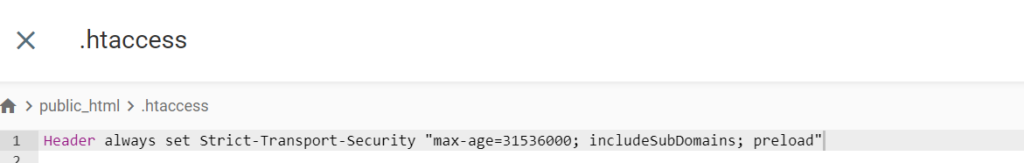
Check HSTS Preload Status and Eligibility
Check the HSTS status and eligibility of our client’s website example on https://hstspreload.org/ before and after editing the .htaccess file. This will show you the current status of HSTS and whether the website is eligible for preload.
Before

After
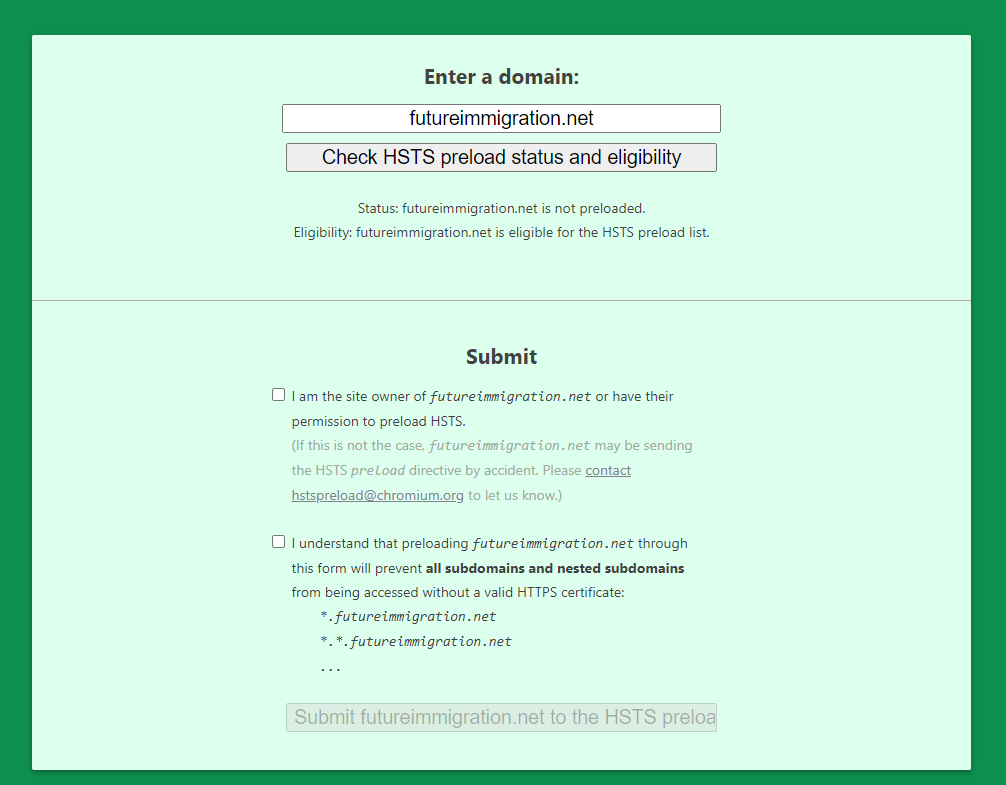
The improved SEO results you will read from your SEO audit report.

Technical SEO Support from Easy Marketing
Using HTTPS (secure HTTP) can help improve the security of your site and boost search engine rankings. This is what you will read from your SEO reports with the technical SEO support from Easy Marketing Team.



