这篇文章我在2023年4月7日发表在我们的微信公众号。我再次发布到这里主要有两个原因:
一是近期我决定将公众号的一些文章搬迁至网站,并且在我们的网站开辟一个中文专栏。这篇文章的阅读量挺大,也有朋友在知乎看到后联系到我本人,所以我觉得有必要把这篇文章发布过来。
二是我在中国国内和国外的不同服务器都运行过WordPress,发现安装环境差别挺大,且国内鲜有文章介绍通过宝塔去搭建WP。在此,我做一些有益的分享,也算是对WordPress这个我热爱的开源系统做一点微不足道又力所能及的贡献。
WordPress在全球的占有率很高,但是国内使用比较少,我因为习惯WP的界面,2021年底研究过如何在国内服务器上面架构WP。以下阿里云服务器如何通过宝塔安装WP的笔记。笔记的用户名和密码也是完全按照笔记记录,因为这个网址我们已经不再使用。
1、进入到宝塔的官网 https://www.bt.cn/
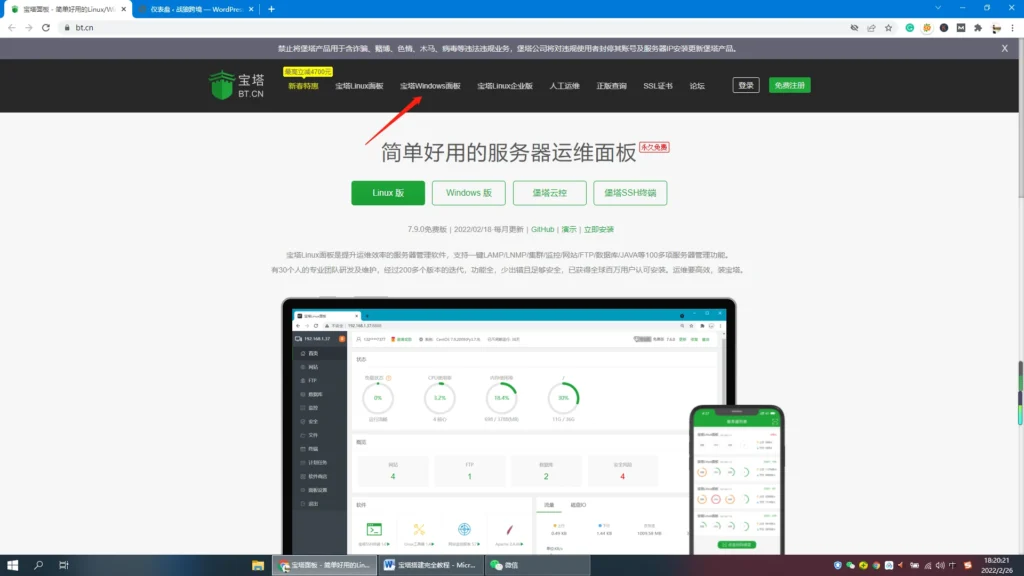
2、因为WordPress的配置环境要求是Windows,这里选择宝塔window面板,立即下载。

3、下载后按照流程安装。

用户名:gNzpRKvd,密码:qs9ooee5,后面两图中需要用到的用户名和密码都是这个。
4、完成面板工具箱参数配置

5、复制链接或者打开面板。注意:如果面板无法打开,需要配置安全组。
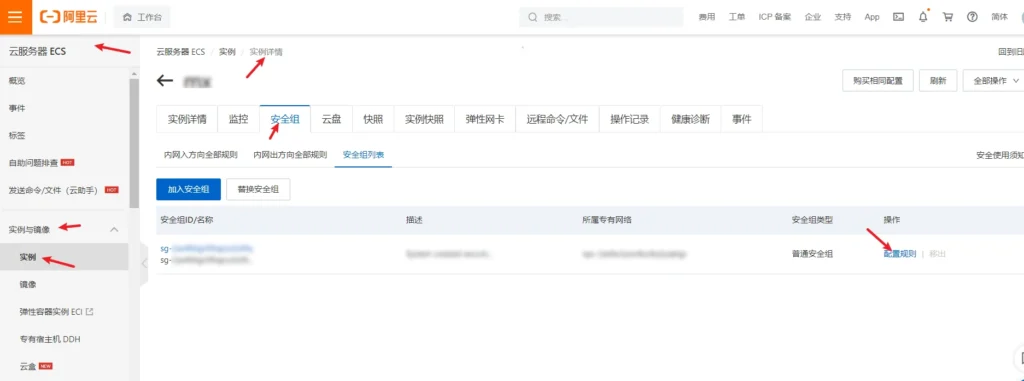
6、宝塔端口是8888/8888,这里配置后即可登陆到宝塔面板。但是墙裂建议一次性配置88/88,80/80和3306/3306,否则可能后面安装WP后可能还是会出现各种报错。添加规则:在安全组规则页面,入方向选择手动添加,授权策略选择允许,协议类型选择自定义 TCP,端口范围填写为8888/8888,授权对象填写为0.0.0.0/0,填写描述,单击保存。其他一样配置。

然后,就可以登陆到宝塔面板了

7、首次进入面板,会提醒手机登陆密码设置,这边借用网上图片。

8、 绑定完宝塔宝塔账号后,会提示推荐安装的环境套件(WIMP/WNMP/WLMP),根据自己的实际需求进行选择。既然已经选择了Windows的话推荐安装IIS套件。

9、安装PHP5.6以上版本,划重点:卸载PHP5.4版本。创建网站和数据库

10、软件市场可以一键配置WORDPRESS,但是可能会报错资源有问题

建议直接官网下载,将压缩文件上传到网站文件夹,解压后保留所有文件。
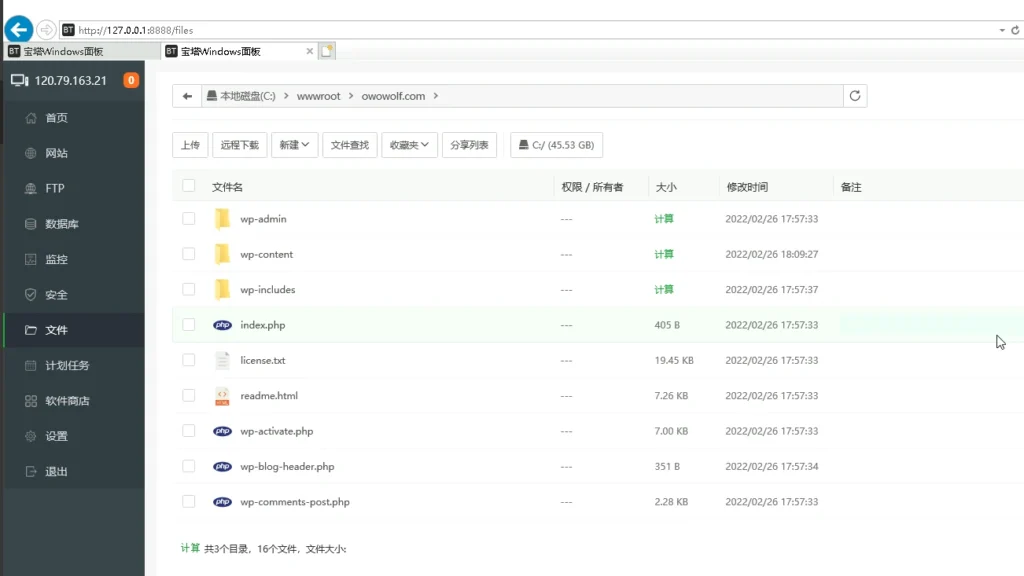
12、我在操作时候在一次报错 There doesn’t seem to be a wp-config.php file. I need this before we can get started. Need more help? We got it. You can create a wp-config.php file through a web interface, but this doesn’t work for all server setups. The safest way is to manually create the file.(这个页面当时忘记截图了)
这个是我在WP官网上看到的提示改写一个PHP文件:
You can manually create a wp-config.php file by locating the sample file named wp-config-sample.php (located in the root install-directory), editing it as required, and then saving it as wp-config.php.
Note: The contents of the wp-config-sample.php file are in a very specific order. The order matters. If you already have a wp-config.php file, rearranging the contents of the file may create errors on your blog.
To change the wp-config.php file for your installation, you will need this information:
于是我根据提示找到wp-config-sample.php进行了PHP编辑,然后保存为wp-config.php。
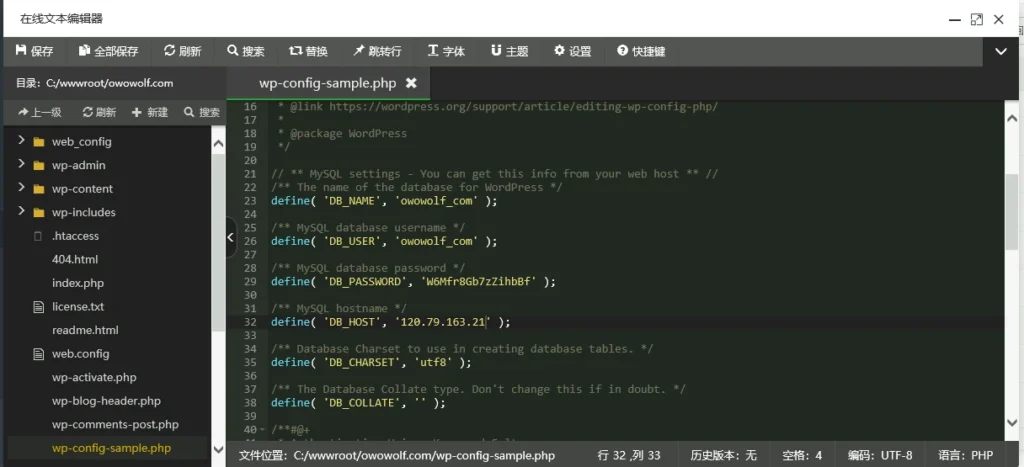
做完这一些后,再次登陆http://owowolf.com/wp-admin, 我终于看到了熟悉的场景(再次说明,因为管理需要,这个网站我们已经不再使用,我们的所有内容都将放置在easymarketing.uk)


以上是我的笔记的所有内容,如果你需要在中国国内使用WordPress搭建网站,可以随时联系我们。
Powered by BetterDocs